Using Cheats
To use cheats in MiB64, follow these steps:
- Open MiB64 and load your ROM.
- Navigate to the Cheats menu.
- Tick the cheats you want to enable.
- Start your game and enjoy the effects.
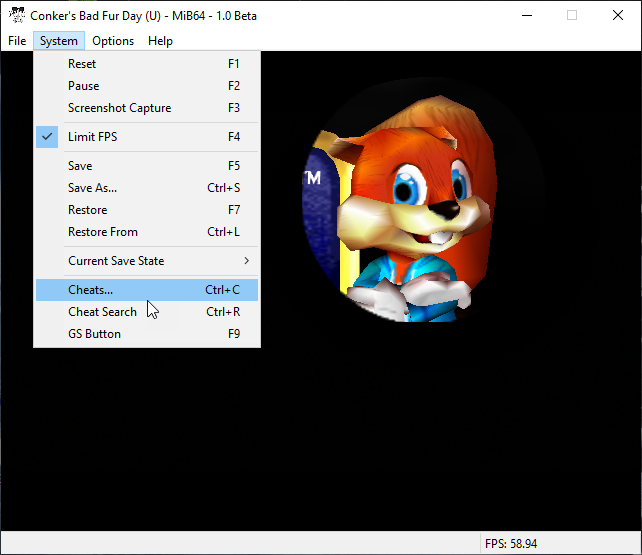
Hover to zoom
Group Cheats
Some cheats are grouped under expandable categories. Look for a + icon to reveal them.
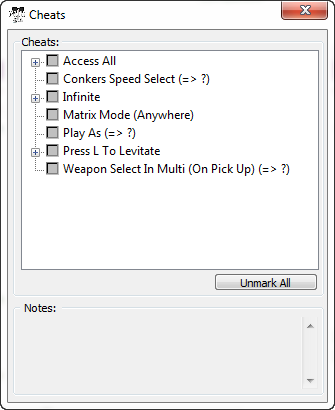
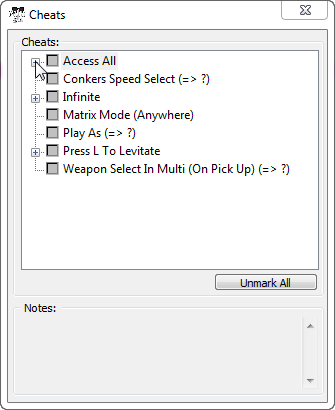
Hover to zoom
Multi-Choice Cheats
Some cheats offer multiple selectable values. Double-click the cheat name to open the value selector.
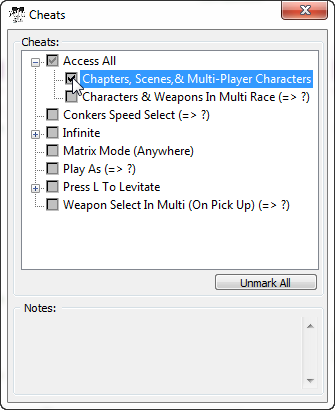
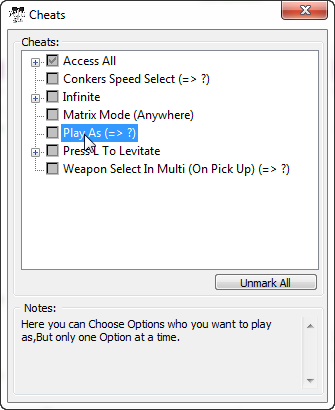
Hover to zoom
Value Selection Dialog
Once the value selector opens, choose your desired option and click OK.
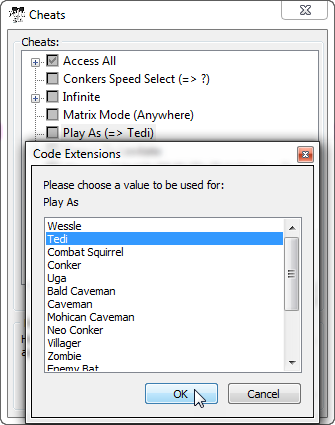
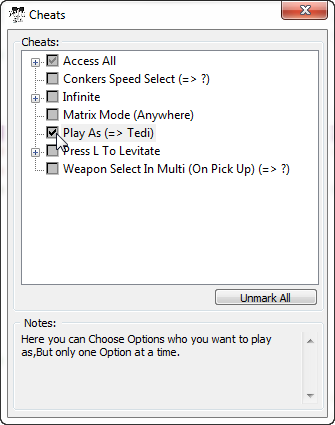
Hover to zoom
Cheat Activation
Once selected, tick the box next to the cheat to activate it.
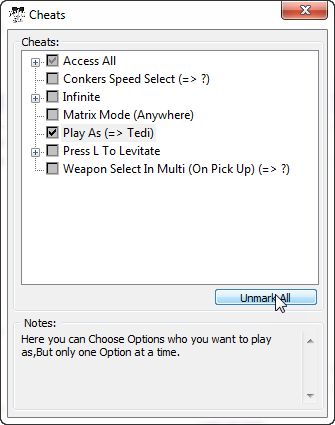
Hover to zoom
Notes
-
Some cheats require a Memory Pak to function.
Go to Options → Configure Controller Plugin to ensure it’s enabled. -
Cheats will only appear if the game is supported.
If the menu is blank, check the following:- Is
MiB64.cdbin the root folder? - Have you opened too many ROMs in one session? Restart MiB64.
- You may need to manually add cheats for unsupported games.
- Is
Example Manual Entry
Name: Test
Code: 80123456 0001
After adding the cheat:
- Close MiB64.
- Open
MiB64.cdbin a text editor. - Search for your game name (e.g.
Name=Super Mario 64). - Copy the full cheat block and paste it below your test entry.
[New-CRC-C:45]
Name=SUPER MARIO 64 (Region)
Cheat0="Test Cheat",80123456 0001
Delete the old entry, save the file, and restart MiB64.
Persistent Cheats
To make MiB64 remember cheats between sessions:
- Go to Options → Settings → Options → Remember Selected Cheats
- Cheats left on will auto-enable next time you load the game
- Turn off any you don’t want before closing MiB64