Deleting Cheats
To delete a cheat code in MiB64:
- Highlight the cheat by clicking once on it.
- Right-click and choose Delete Cheat.
- Confirm the deletion by pressing Yes.
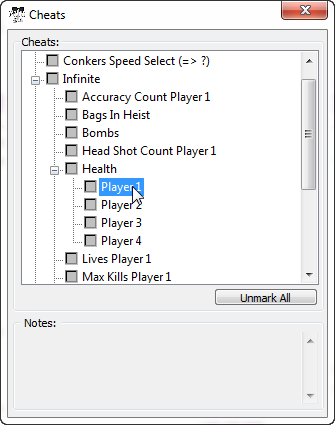
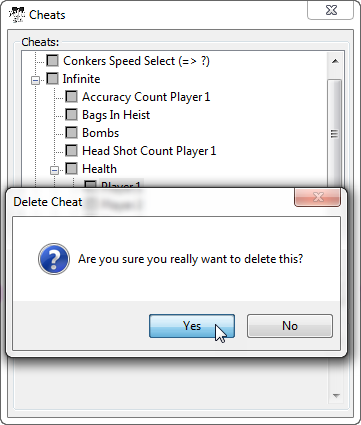
Hover to zoom
Deleting Option Cheats
Option cheats can be deleted the same way:
- Highlight the cheat.
- Right-click and choose Delete Cheat.
- Confirm the deletion.
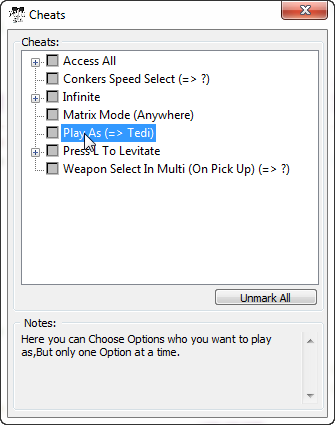
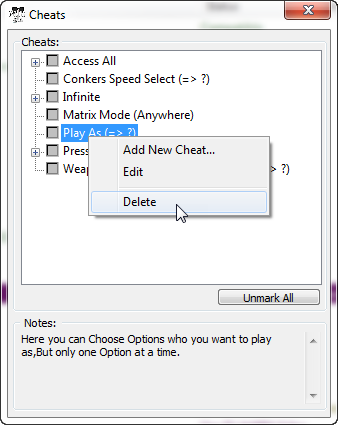
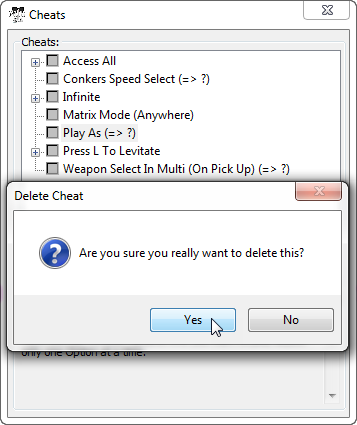
Hover to zoom
Notes
- Deleted cheats are permanently removed from the database.
- If you accidentally delete a cheat, you’ll need to re-enter it manually.
- For grouped cheats, deleting a parent entry will remove all nested parts.